Creating an Account¶
To create an account select on JOIN in the top menubar.
Create Account¶
To create your account fill out the form with your name, email, and password.
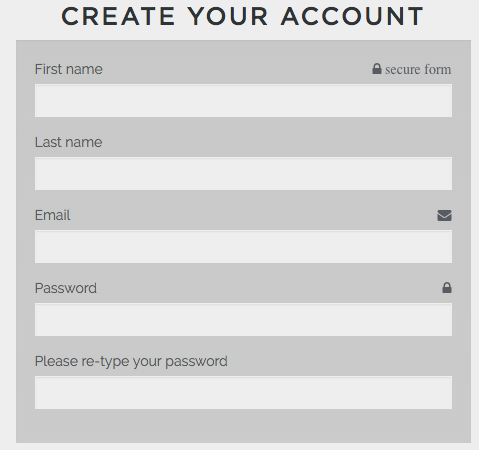
and select SIGN UP.
Verify Email Address¶
Check your email and select “Complete Signup” to verify your email address.
You will be taken to your account page.
Note
You will see an alert that your email address is confirmed.
Add Banking Details¶
To receive payments you’ll need to provide your banking information via Stripe.
Go to your account page and scroll down to “SIGN IN WITH STRIPE”
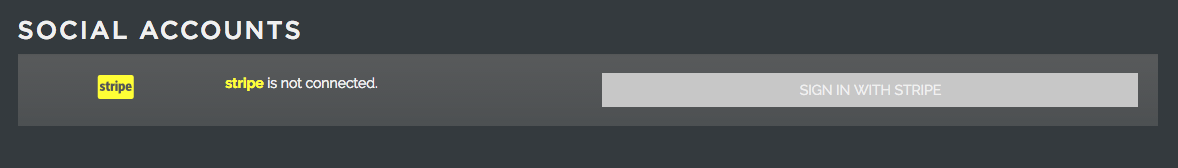
Enter your personal and bank details.
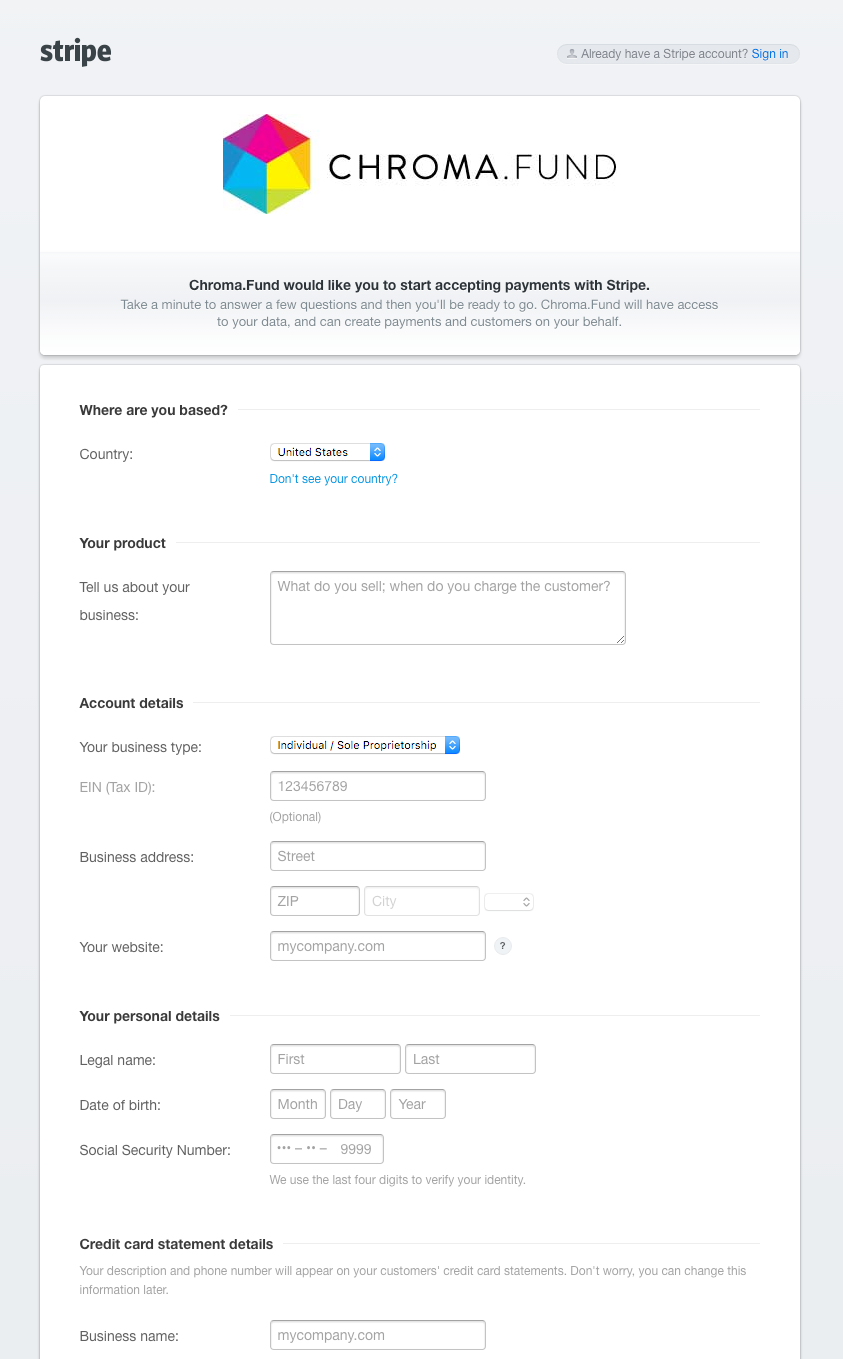
At the end of the form select “Authorize access to this account”
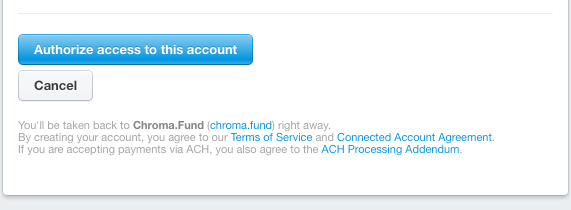
Note
Payments will only be made if more than $0.50 is due.
Edit Profile¶
Under EDIT PROFILE you can change your first and last name, upload a photo, and add a bio.
If you are an investor your name will only be displayed to those managing the offerings you invest in. If you are creating an offering your name and bio will be displayed publicly. All users will have their image be displayed publicly.
Logout¶
To log out scroll to the bottom of your account page and select “LOGOUT”